Add or Edit Thing
To add your device you need to click on the button Add Thing on the Things page.
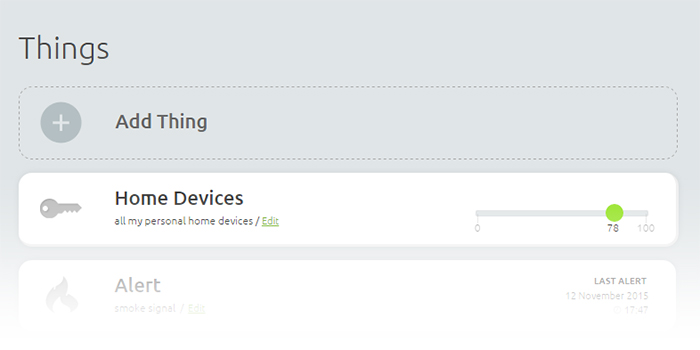
When you Add Things will be appear basic required fields. The basic fields are the Name, Description, Device type and others.
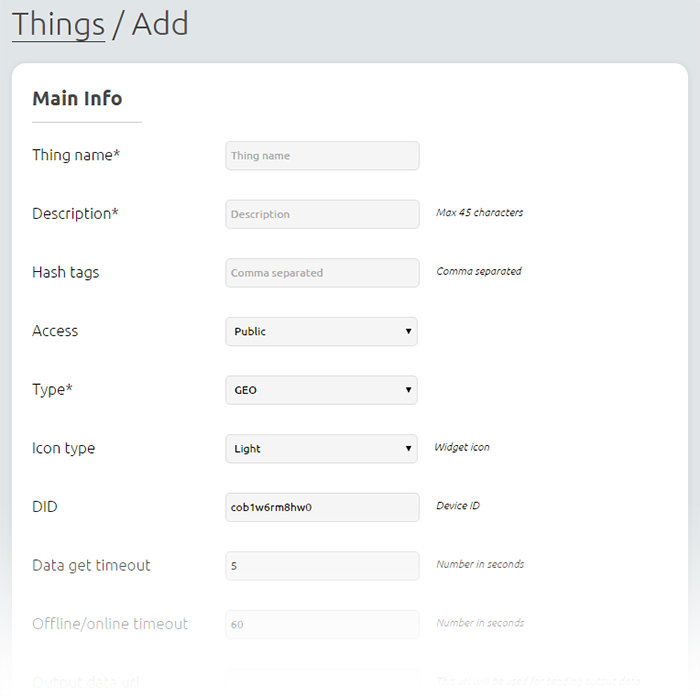
List of all existing parameters with description
|
Parameter |
Important |
Description |
|
Thing name |
Yes |
Name of you Thing. |
|
Description |
Yes |
Small description for your Thing. |
|
Hash tags |
No |
Hash tags, comma separated. |
|
Access |
No |
Allows you to choose private of public Thing type. If you choose "Private" mode, another users cannot see you deveice in your Things list, else your Thing will be visible to another users. |
|
Type |
Yes |
Type It is important when you add a new Thing type, you should specify the type of Thing according to the data types that you will receive. |
|
Icon type |
No |
You can choose icons from prepared database of icons. |
|
DID |
No |
The unique identifier of the Thing is Device ID (DID) is generated independently, but it can be changed if desired. |
|
Data get timeout |
No |
The parameter Data get timeout allows you to define the time of updating the Thing in seconds. |
|
Offline/online timeout |
No |
The parameter Offline/online timeout allows you to define the time in seconds after which the device will be considered inactive. |
|
Output data url |
No |
The parameter "Output data url" allows you to define another URL to send standart GET requests. |
|
Optimal value calculation |
No |
Allows you to calculate optimal value for the all time collected data by this device. If you choose Value, after save you can set your value. If you choose Average it will be counted automaticaly. |
|
Optimal value title |
No |
Addition param field. |
|
Groups |
No |
You can group Things as you need. Groups can be added in Settings section. |
|
Main param title |
No |
Will be displayed in the detailed Thing view in the table caption |
|
Main param postfix |
No |
Will be displayed in the Thing list view mode after the current data state |
|
Level min, value |
No |
Set min value of Level type of widget |
|
Level max, value |
No |
Set max value of Level type of widget |
|
Level step in % |
No |
Set step meter in percents for increasing or decreasing actions |
|
Level min, title |
No |
Set specific name of min value for Level type of widget |
Output data allows you to define parameter & values to another URL for "Output data url" parameter.






